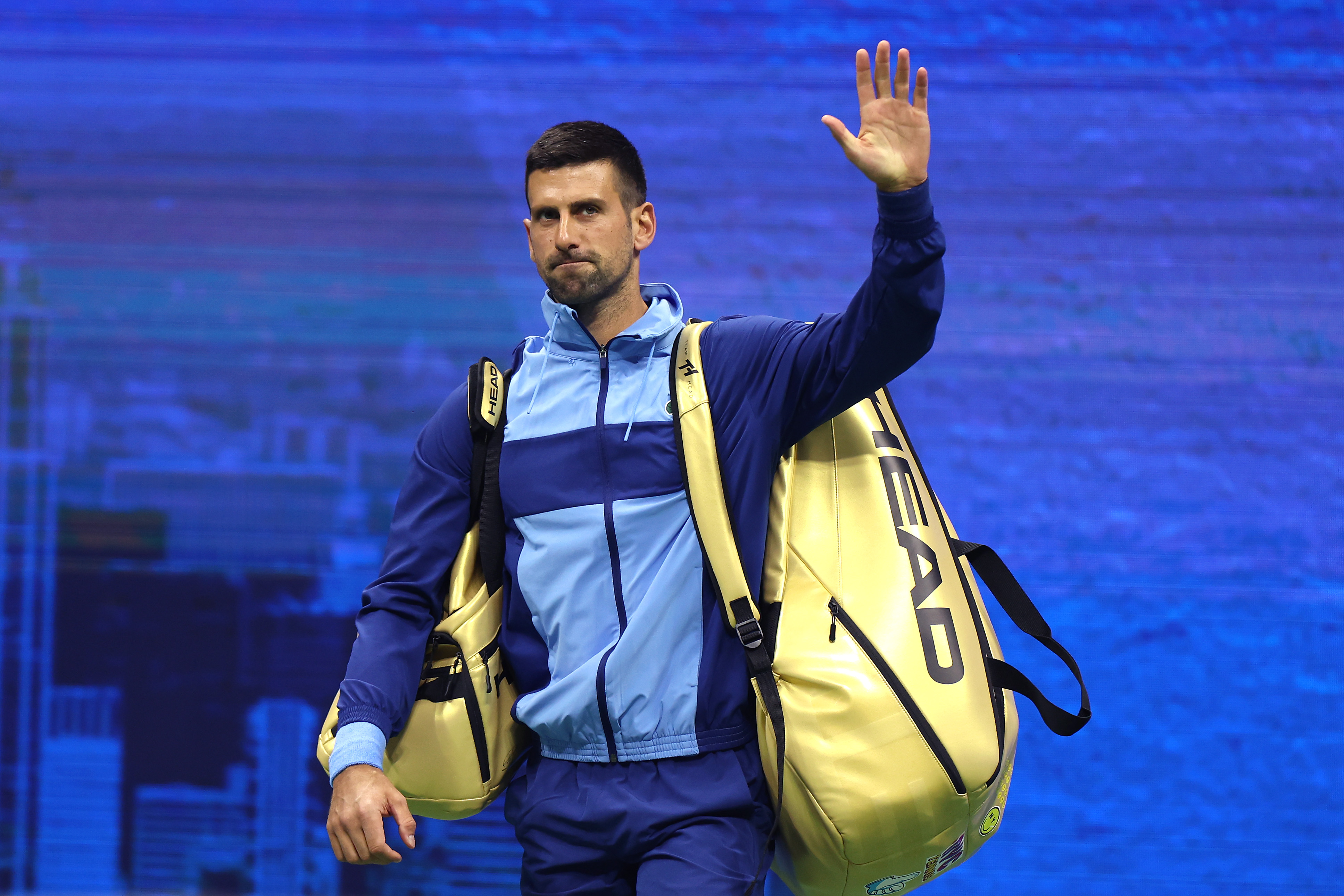What to Know
- ParkNYC lets drivers pay for parking and extend meter time remotely
- The app is available for free
- The activation of the program in Queens
Tired of feeding the meter every time your parking runs out? Or tired of simply walking to the meter? You need walk no longer.
The city has officially launched the ParkNYC app in all five boroughs, giving users a new and convenient way to pay for on-street parking in the city.
The free app lets drivers pay for parking and extend meter time remotely. An online system links registered license plates numbers to NYPD traffic enforcement agents' handheld devices that confirm payment.
This week’s activation of ParkNYC in Queens completes a phased rollout that began last December, when the city launched the service between 14th and 59th streets in Manhattan. New signs and decals identify each block-side with a distinctive six-digit zone code that is used for app payment.
Here's how it works:
1. Download the ParkNYC app or go to www.parknyc.org to register an account.
2. Enter personal information including phone number and email; create a password.
3. Provide a license plate number for the account and set alert/notification preferences.
4. Load your wallet. A ParkNYC wallet works like EZPass, and can be reloaded in increments as low as $25. Once registered, drivers may use the mobile app, internet or a toll-free number to pay for parking.
5. Park. After parking, enter the unique zone number for block and length of time. After confirmation, the driver is set.
Local
6. Extend. If time is running out and maximum time has not already been reached, parking time can be extended without returning to the car.
Muni-meters will also accept coins and debit and credit cards for payment.