
- Apple rolled out a really cool new surround sound feature to Apple Music.
- Dolby Atmos spatial audio makes it feel a bit more like music is surrounding you, instead of just piping into your left and right ears.
- Songs with Dolby Atmos are available for free, so long as you're already an Apple Music subscriber.
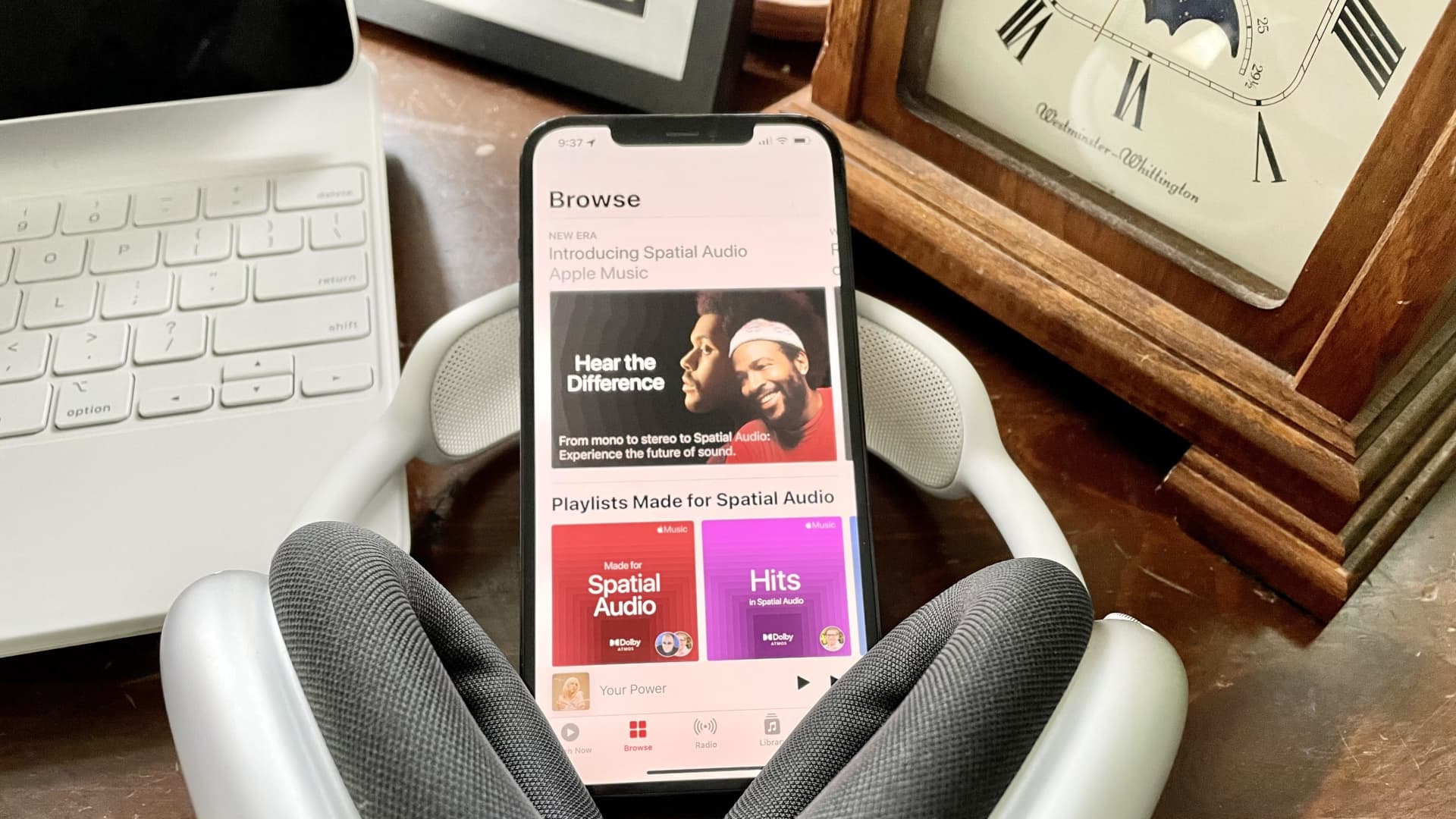
Apple rolled out a really cool new Dolby Atmos surround sound feature to Apple Music this week that might help it attract and keep subscribers as it competes with streaming music leader Spotify.
Dolby Atmos spatial audio makes it feel a bit more like music is surrounding you while using headphones, instead of just piping into your left and right ears. Songs with Dolby Atmos are available for free, so long as you're already an Apple Music subscriber. Dolby Atmos is also available through Amazon Music HD and TIDAL subscriptions, while Deezer uses Sony's competing version, 360 Reality Audio, for its Deezer HiFi service. Spotify doesn't yet have a Dolby Atmos option.
Get Tri-state area news and weather forecasts to your inbox. Sign up for NBC New York newsletters.
I'm not an audiophile, and I can't usually tell the difference between some of the higher-quality tracks music services have started to roll out. But there's a noticeable difference between regular stereo music and these new "Spatial Audio with support for Dolby Atmos" songs. At least, most of the time. The difference is more noticeable in some songs than others.
There are only thousands of tracks, out of the 75 million in Apple Music, with support for it right now, but Apple has some playlists that can show you what it's capable of. And new albums will continue to add support while artists rework some older songs, too.
It's probably not enough alone to get people to subscribe to Apple Music — at least not yet — but it's a nice added benefit for people who already have Apple Music to get more out of the service.
Money Report
What is Dolby Atmos spatial audio?
Normally, when you listen to a song through headphones, you're listening to stereo sound. It's like when you have two speakers on the left and right of your TV. Dolby Atmos offers surround sound, so it's similar to what you might expect if you had a bunch of speakers all around your living room. Except, instead of having a bunch of living room speakers all around you, this works through your headphones.
Dolby Atmos allows musicians to create songs that specifically place vocals and instruments in certain areas of the "sound stage." And these are the new types of songs that are now available in Apple Music.
This fall, Apple will build on it with a head-tracking feature for AirPods Pro and AirPods Pro Max that's already available for things like movies and TV shows that offer Dolby Atmos. When that's on, it sounds like the music is coming from the device that's playing it. So, if you have headphones on, and you turn your head, you'll hear the music shift in the direction of your iPhone, for example. Sort of like the iPhone is the stage.
What do I need to listen to spatial audio?
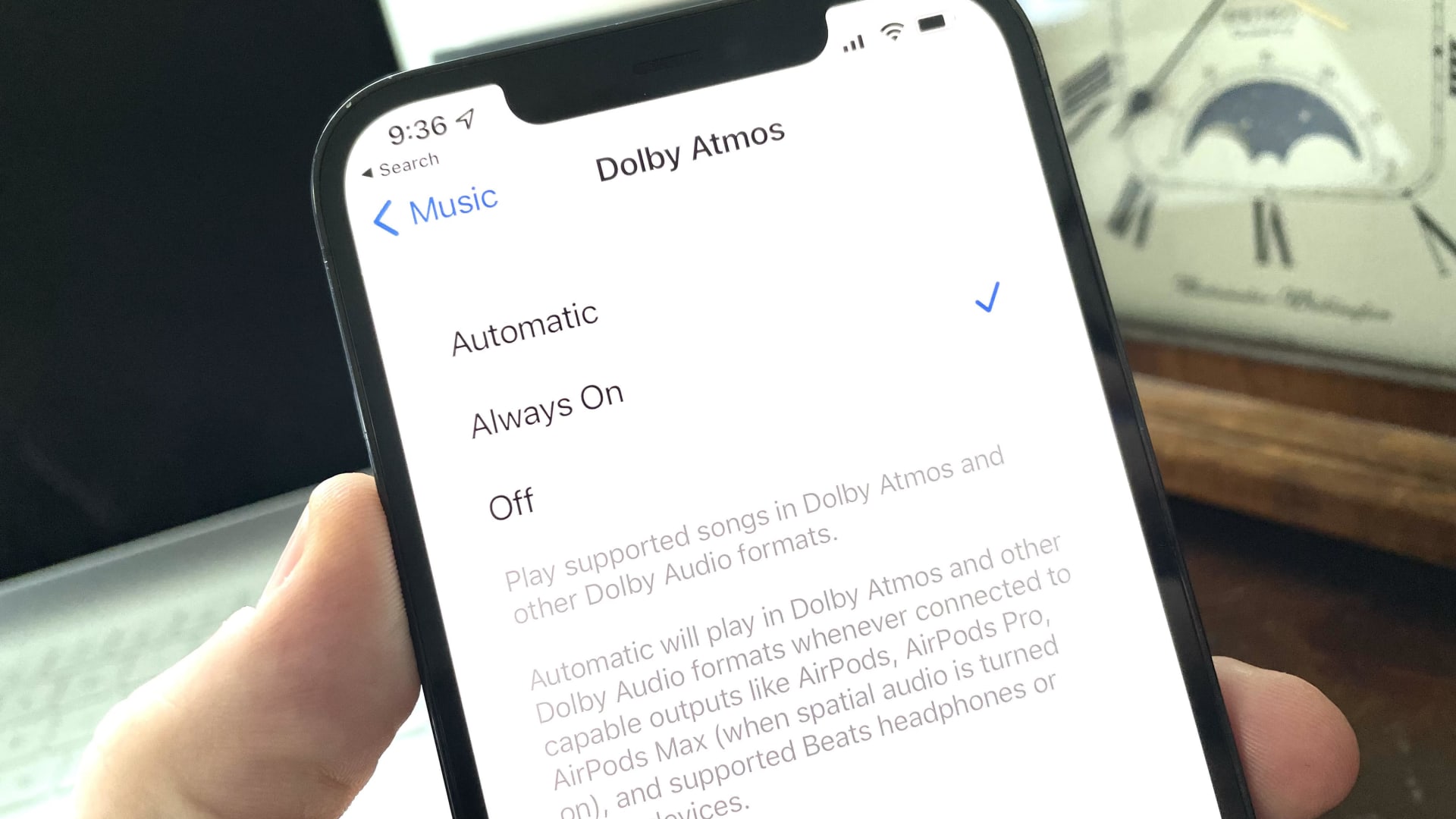
You need an Apple Music trial or a subscription, which costs $4.99 a month for students, $9.99 a month for individuals or $14.99 a month for families up to six people.
You can listen through:
- AirPods
- AirPods Pro or AirPods Pro Max, with Spatial Audio turned on
- BeatsX, Beats Solo3 Wireless, Beats Studio3, Powerbeats3 Wireless, Beats Flex, Powerbeats Pro or Beats Solo Pro
- It also works through the built-in speakers on iPhones and iPads released in the last few years, except the iPhone SE, but I found it much more noticeable through headphones.
But you don't actually need AirPods or Beats headphones. Dolby Atmos songs work on all headphones, you just need to turn on "Always On" in your iPhone or iPad settings first.
To do that:
- Open Settings on your iPhone or iPad.
- Choose Music.
- Select "Dolby Atmos"
- Change the setting to "Always On."
If you're listening from an Apple TV, you can listen to Dolby Atmos through speakers that support the format, or through the aforementioned AirPods and Beats headphones. To turn it on, go to Settings > Apps > Music and make sure Dolby Atmos is on "Automatic." On a Mac, you'll want to enable the setting to download in Dolby Atmos in the preferences menu of Apple Music.
How do I listen to spatial audio in Apple Music?

It's easy to try Dolby Atmos spatial audio in Apple Music.
If you open the app right now, you'll see several playlists for various genres with songs created to support Dolby Atmos. But I recommend starting with the "Hits in Spatial Audio" playlist, which provides an audio example of stereo vs. Dolby Atmos.
As new tracks and albums roll out, you'll see a little tag under each song that shows "Dolby Atmos" to let you know it supports the format.
You'll have to redownload your songs

You can stream Dolby Atmos all you want. But if you want those tracks available when you don't have a Wi-Fi connection, you need to download them. And if you already have non-Dolby Atmos songs downloaded, you'll have to delete those and redownload the song to get it in the spatial audio format.
You can make sure future downloads always download the Dolby Atmos version by opening Settings on your iPhone and tapping Music and enabling the Download in Dolby Atmos option.
Subscribe to CNBC on YouTube.






